SMART Blog
Debate: Should You Leave Your PC On?
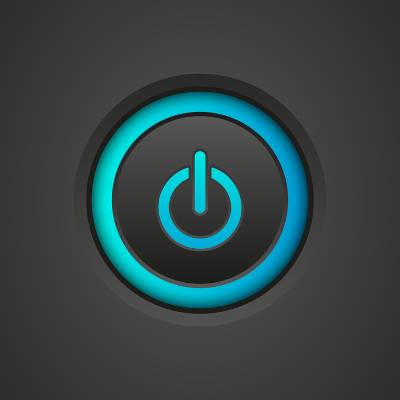 You make thoughtful decisions throughout your entire workday, why should you have to end the day by making another one? Is it better to turn your computer off or leave it powered on? You can find passionate PC users on both sides of the on/off fence. Here are some practical considerations to help inform and empower your decision.
You make thoughtful decisions throughout your entire workday, why should you have to end the day by making another one? Is it better to turn your computer off or leave it powered on? You can find passionate PC users on both sides of the on/off fence. Here are some practical considerations to help inform and empower your decision.
Turn Your PC Off
- Save Electricity: The strongest argument for turning off your PC is in regard to power consumption. Simply put, a computer turned off does not consume any electricity. If you're trying to save on your power bill, or if you value having a green office, then you will want to power down for the night.
- Less Chance of Infection: A computer powered on is connected to the Internet. Every active Internet connection comes with some risk of infection from a virus, malware, spyware, and all the other virtual threats. Even the best security solution cannot protect you from 100% of what's out there. A computer that's powered down is 100% safe from Internet threats.
- A Fresh Start: A PC that boots up in the morning is like a fresh start because it gives the machine a chance to close out any resource-consuming programs running in the background since its last boot. Using nontechnical terms, you can think of this like clearing out the digital cobwebs.
- A Chance to Cool: Managing the heat made by a PC is an important part of computer maintenance. Given the nature of how heat works, some users argue that turning off a computer is the best way to cool down the machine.
Leave Your PC On
- Stress on the System: Would you want to wake up each morning with a bolt of electricity shooting through your system? Every time your PC is powered on, a bolt of electricity will shoot through the system, powering on the fans and making the hard drive platters go from zero-to-a few thousand RPMs in a split second.
- Consistent Temperature: In regards to the issue of PC heating and cooling, some users argue that the cooling mechanisms in place will keep the powered-on computer at a consistent temperature, which causes less stress on the components. This goes back to science with matter expanding and retracting with changes in temperature.
- Save on Boot Time: How long it takes your PC to boot up should be considered when deciding if it's better to turn off your workstation at the end of the day. If your PC takes a minute or more to load, then it will be more efficient to leave it on because every wasted minute can add up over time. This may not be an issue with a newer OS like Windows 8 which advertises an eight-second boot time.
- Managed Services: If your business is taking advantage of managed IT services from SMART Services, you will need to leave your computer on overnight so we can access it with our remote maintenance and monitoring tools in order to do things like scan for viruses, delete temporary files, install security patches, and other proactive services. We do this all at night so you and your staff can come to work the next day and use computers running at maximum efficiency.
When it's all said and done, you will need to make a choice. Therefore, whether you keep your PC powered on or turn it off, it will all boil down to your preferences. Some users with a more skeptical view on technology may even see this as a moot issue because their workstations are cycled out every four-to-five years. Therefore, they may not be overly concerned with hitting the 10-year mark by squeezing out every ounce of life from the machine. However, even if you're not intending on using your PC for years and years, it would still be in your best interest to use best practices and take care of your machine to get the most out of it.
Want to know what SMART Services does with our computers at night? You will have to call us at 586 258-0650 to find out!




Comments