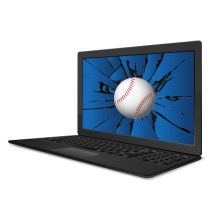SMART Blog
When someone asks you to troubleshoot a problem, it’s because there is something that is preventing their solutions from working properly, which they need them to do. In business, this happens all the time. This is why every business provides some semblance of support with their product or service. What happens, however, when the act of troubleshooting makes something worse. One security analyst came across this problem in an unlikely place: Microsoft’s newest desktop operating systems, Windows 10.
Passwords are a critical security component of your online accounts, providing a fine line of defense against the horde of threats on the Internet. The problem that many users have with passwords, however, is that good passwords are difficult to remember. Plus, on their own, passwords aren’t necessarily the most secure option. So, how can you make passwords both easier to use and more secure?
So, you came across a free app online that seemed interesting, entertaining, or helpful, and you decided to download it. However, after you clicked the download button you immediately regretted your decision as it began to install browser toolbars, adware, and other annoying (and potentially dangerous) software onto your device. How can you keep this “crapware” from getting out of hand?
Hackers are always attempting new ways to steal or corrupt sensitive data. If you don’t take the opportunity to protect your systems, you could face a major data loss incident or security discrepancy. Here are five ways you can protect your business’s infrastructure from hackers waiting to steal your data.
Security is increasingly becoming one of the most important parts of running a business, especially today when organizations rely heavily on their technology solutions. Some of the most dangerous threats lurk on a business’s network, waiting for an opportunity to do some real damage. With the right preventative measures, however, your business can catch these threats in the act before they can accomplish their goals.
Wireless Internet signals, referred to as Wi-Fi, are commonplace in the office. Even organizations that don’t need access to the Internet, like restaurants and coffee shops, have wireless connections available for customer use. However, just because you can connect to free Wi-Fi, doesn’t mean that you should.
As perhaps the most widely-used computing tool in the workplace, Windows remains a huge target for hackers of all kinds. Criminals are always trying to uncover vulnerabilities in the operating system, but this time around, Microsoft has truly outdone themselves. Windows 10’s built-in security, according to hackers at the Black Hat conference in Las Vegas, allows for the most secure Windows operating system in several years.
Security professionals have been at war with hackers ever since the Internet was created, but a recent NATO decision has affirmed the fact that cybersecurity is a real-world problem, and one that needs to be fixed. Just like land, air, and sea, cyberspace has become a battlefield, albeit a very different kind.
Disasters are an unfortunate part of doing business in a technology-heavy workplace. You need to expect the worst, but it’s often difficult to predict what types of disasters your organization will have to endure. There are a few universal disasters that you’ll encounter, regardless of where your business operates.
Augmented reality is a growing trend in the technology industry. Perhaps one of the best known today can be found in the extremely popular mobile device app, Pokemon Go. However, hackers have seized the opportunity to infect players who want to “catch ‘em all” with a backdoor called DroidJack - something that certainly won’t help gamers “be the very best.”
It’s important that your business uses the most recent version of any operating systems and software solutions used by your workforce, but Internet Explorer “fans” have had a rough start to 2016. Nearly a quarter of all Windows PCs are still using unsupported versions of Internet Explorer, half of which are still running Windows XP.
 Your agency’s data is its lifeline. Without it, you can’t hope to continue functioning, especially if you’re unable to recover it following a data loss disaster. Businesses that experience a devastating data loss and are unable to recover, are likely to go out of business within one calendar year following the incident. Is your business prepared to tackle a data loss disaster?
Your agency’s data is its lifeline. Without it, you can’t hope to continue functioning, especially if you’re unable to recover it following a data loss disaster. Businesses that experience a devastating data loss and are unable to recover, are likely to go out of business within one calendar year following the incident. Is your business prepared to tackle a data loss disaster?