Sometimes problem solving requires you to step away and think about the issue at hand. Consider any great strategist out there and you’ll understand that it takes time and calculation to make moves that will benefit you now and in the future. Today, we’ll explore how you can be more productive through strategic pausing.
SMART Blog
Bluesky is the new kid in town regarding social media platforms, which means that most users may not have a significant following on it yet… and new users may not be following many at all. However, a few baked-in options make it much simpler for the latter to curate their experience on the platform.
Let’s go over how a user can find new accounts to follow on Bluesky.
Storing critical physical files has been an important part of the office infrastructure for a long time. In the past, files were stuffed into folders and catalogued in a file cabinet for access; but when it came time to move files, it took a lot of work. Now, since many files are stored electronically, several shortcuts allow you to easily move your files.
Most companies have to have a workforce, generally one of considerable size. Unfortunately, the more users you have, the more potential risks you run into. Of course, your workforce doesn’t collectively intend to be a security risk, but the digital world is a complicated place, with threats around every corner and malicious programs just waiting for your employed end-users to slip up. Here are ten such honest slip-ups to watch out for:
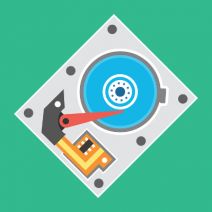 Every business owner knows how imperative technology is to their success. Sometimes it’s the most common problem which can keep you from being as productive as possible. It’s not always evident when technology is about to fail, but there are some general signs you should look for when you’re skeptical that your hard drive is about to kick the bucket.
Every business owner knows how imperative technology is to their success. Sometimes it’s the most common problem which can keep you from being as productive as possible. It’s not always evident when technology is about to fail, but there are some general signs you should look for when you’re skeptical that your hard drive is about to kick the bucket.
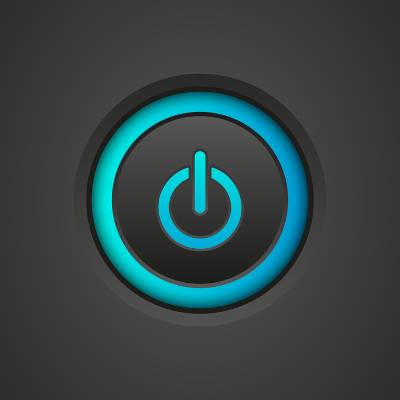 You make thoughtful decisions throughout your entire workday, why should you have to end the day by making another one? Is it better to turn your computer off or leave it powered on? You can find passionate PC users on both sides of the on/off fence. Here are some practical considerations to help inform and empower your decision.
You make thoughtful decisions throughout your entire workday, why should you have to end the day by making another one? Is it better to turn your computer off or leave it powered on? You can find passionate PC users on both sides of the on/off fence. Here are some practical considerations to help inform and empower your decision.
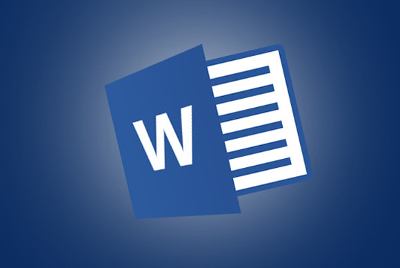 Have you ever got stuck having to fill out a paper document, only to butcher it with your handwriting? Paper forms filled out with sloppy handwriting are unprofessional and may even miscommunicate an important detail. To help your paper forms look professional, Microsoft Word allows you to scan the doc and then enter text; we'll show you how!
Have you ever got stuck having to fill out a paper document, only to butcher it with your handwriting? Paper forms filled out with sloppy handwriting are unprofessional and may even miscommunicate an important detail. To help your paper forms look professional, Microsoft Word allows you to scan the doc and then enter text; we'll show you how!








